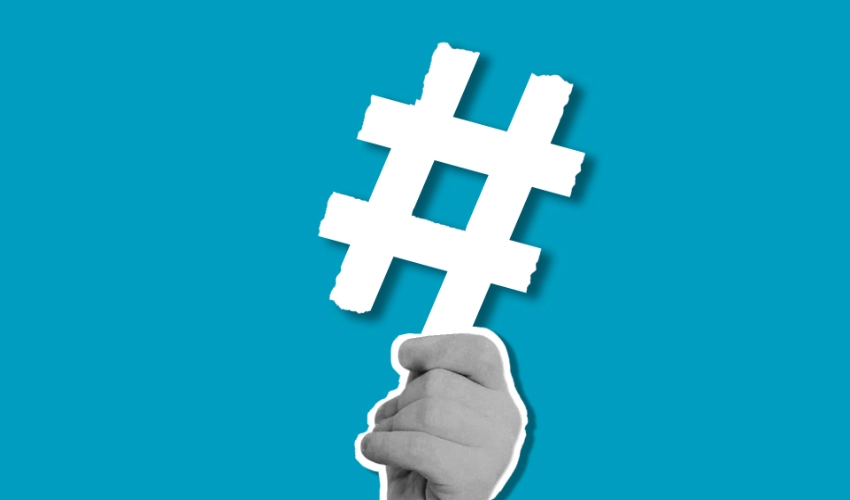Instagram Reels have become a go-to source for short, engaging, and entertaining videos. Whether it’s a trending dance, a travel vlog, or a useful life hack, sometimes you just want to save that content for offline use or to share it outside the platform. That’s where instagram reels download tools come in handy. This quick guide will walk you through the best tools available, how to use them, and what to keep in mind when downloading Reels.
Why Download Instagram Reels?
Instagram doesn’t offer a built-in feature to download Reels to your device (unless you are the creator). Here are a few reasons why someone might want to download Reels:
- Offline viewing – Watch content without needing an internet connection.
- Content archiving – Save inspiring or useful videos for future reference.
- Re-sharing – Share Reels on other platforms or messaging apps.
- Reposting (with credit) – Content creators often use Reels for reposting with proper attribution.
While downloading for personal use is typically acceptable, always respect the original creator’s rights and avoid misuse.
Best Instagram Reel Downloading Tools
There are a variety of tools—both web-based and app-based—that can help you download Reels quickly and easily. Here’s a rundown of the top options:
- SaveInsta
Platform: Web-based
Best for: Fast and free downloads without signing in
SaveInsta is a popular tool for downloading Reels, videos, photos, and stories. You just need to paste the reel downloader link into the search bar and hit download. No need to log in or install an app.
Pros:
- No account required
- Easy and quick
- Supports multiple formats
Cons:
- Ads on the website
- InstaSave
Platform: Android app
Best for: Mobile users looking for fast downloads
InstaSave is a mobile application that makes it easy to download Reels directly to your phone. Once installed, you just copy the link of the Reel and the app does the rest.
Pros:
- User-friendly interface
- Saves videos in high quality
- Auto-download option
Cons:
- Only available on Android
- May contain in-app ads
- Inflact
Platform: Web-based
Best for: Multi-feature tool for marketers and content creators
Inflact isn’t just a downloader—it offers Instagram analytics, scheduling, and more. Their Reel downloader works efficiently and supports downloads in HD.
Pros:
- HD downloads
- Additional Instagram tools available
- Great for professional use
Cons:
- Limited free usage
- Paid features for bulk or scheduled downloads
- Reelit Downloader
Platform: iOS & Android
Best for: All-in-one solution for Reels, IGTV, and photos
This mobile app is great for those who want to save more than just Reels. Reelit Downloader supports IGTV, images, and carousels too.
Pros:
- Cross-platform (iOS and Android)
- Supports multiple content types
- Clean interface
Cons:
- Some features locked behind a paywall
- Downloader for Instagram by ZN Studio
Platform: Chrome Extension
Best for: Desktop users
This browser extension allows you to download Reels while browsing Instagram on your desktop. It’s ideal for people who prefer using Instagram on a PC or laptop.
Pros:
- Seamless integration with browser
- Easy to use
- Quick access from the toolbar
Cons:
- Only works on Chrome
- Limited to desktop
How to Download Instagram Reels Using Online Tools
Most web-based downloaders work in a similar way:
- Open the Instagram app or website.
- Find the Reel you want to download.
- Tap the three-dot menu and select “Copy Link.”
- Go to your chosen Reel downloading tool (e.g., SaveInsta).
- Paste the link into the input field and click “Download.”
- Choose your format (if applicable) and save the video.
Legal and Ethical Considerations
Downloading content from Instagram comes with certain responsibilities:
- Always credit the creator if you plan to share the Reel elsewhere.
- Avoid downloading private content you don’t have access to.
- Don’t re-upload content as your own, especially for commercial gain.
- Use tools responsibly and ensure your activities don’t violate Instagram’s terms of service.
Tips for Safe Downloading
- Stick to reputable tools and avoid sketchy websites.
- Use antivirus software to protect your device.
- Avoid entering your Instagram credentials unless you trust the platform.
- Read user reviews before installing apps or extensions.
Final Thoughts
Instagram Reel downloading tools are incredibly useful for content consumers and creators alike. Whether you’re archiving content for inspiration or sharing a helpful tutorial with friends, these tools can save you time and hassle. Just remember to download responsibly and always respect the intellectual property of others.
With so many options available—from browser extensions to mobile apps—you’re sure to find a method that fits your needs. Try out a few, find your favorite, and enjoy seamless Reel downloads anytime!